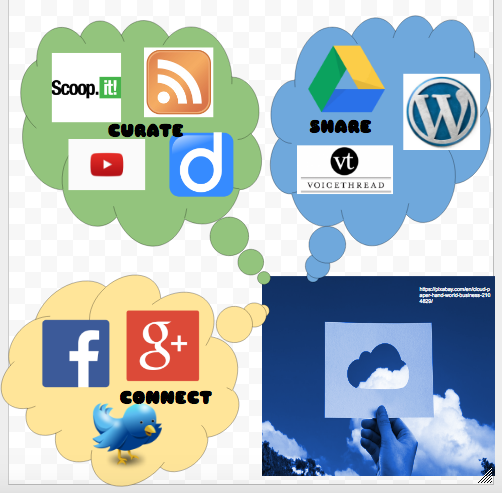Integrating social network learning into my course curriculum has long been one of my teaching goals. We live in a digitally connected world and our students have grown up using Twitter, Facebook, Snapchat and other social networking sites. My question was always how to effectively harness the power of these sites in a way that was meaningful and beneficial educationally to my students.
Edtech 543 Social Network Learning allowed me to explore various social networking sites and applications and evaluate their usefulness in my classroom. I also evaluated digital citizenship and how interacting on social media affects both my professional and personal image. I now have a greater understanding of how communities of practice, connectivism, and personal learning networks act as a foundation for social networking in a relevant, positive way. Through my blog post on COPs, Connectivism, and PLNs, I gained the understanding that learning is no longer a solitary endeavor. Learning has become a social practice and communication and collaboration are the keystones of 21st century education.
Another component of this course involved participating in Twitter chats and live webinars. Because I engage in both of these activities fairly regularly, I felt comfortable “chatting” with my Twitter PLN. If nothing else, this module allowed me to reconnected with my professional colleagues on Twitter that I had lost touch with over the past few months. In addition, we were asked to form a PLN with two other members of the course and work on various projects together. Completing this assignment helped to expand my contacts and build my social network. In addition, creating a visual depiction of my PLN helped me to analyze how I connect with other people in my learning community.
My favorite assignment in this course required our PLN class group to develop a checklist of criteria to assess the quality of an education-related curated topic. The checklist was then used to individually curate a topic of our choice. Exploring various curation tools such as Storify, ScoopIt, and Pearltrees was invaluable. Each of these tools has advantages and disadvantages. Ultimately I chose to use ScoopIt as my curation tool and student driven learning as my topic for this assignment. ScoopIt provided a simple way to curate content and include a short description of the value of the source. Not only did I learn about curating content, I expanded my understanding of student driven learning and began to seriously consider how I can intentionally integrate student curation into my classroom curriculum.
Finding educational projects that successfully use social media and then curating that content also proved highly beneficial. While finding 10-15 projects that successfully used social media in the science classroom proved to be a bit difficult, I did find two projects that I am hoping to use in my science classroom this year. #Organellewars and ‘Blogging about diseases’ were fantastic. I am hoping to get my entire science department involved in #organellewars this year when we teach about the cell. We were also asked to develop our own social media policy for our learning environment. Exploring other social media policies and then creating one for my classroom encouraged me to reflect on how and why I will use social media this year.
Our final assignment involved formulating a social networked mini-curricular unit with our course PLN. My group chose to build a Greek Mythology unit using Edmodo and Weebly as our main platforms. Students would also be required to use Twitter, Edublogs, Padlet, Diigo, and YouTube to complete the project. While my group worked extremely well together, I’m not sure that this is a unit I could reasonably use in the classroom. Introducing and requiring students to use so many different social networking sites for one unit does not seem practical. It was, however, interesting to apply the social networking strategies we had used throughout this course.
Overall, I found Edtech 543 to be a valuable course that allowed me to delve into the various uses, benefits, and guidelines of using social networking in my learning environment. In evaluating my blog post and participation and proposing a grade, I would give myself a 75/75. I feel that I met all of the criteria required for the course and wrote thoughtful, informative posts.